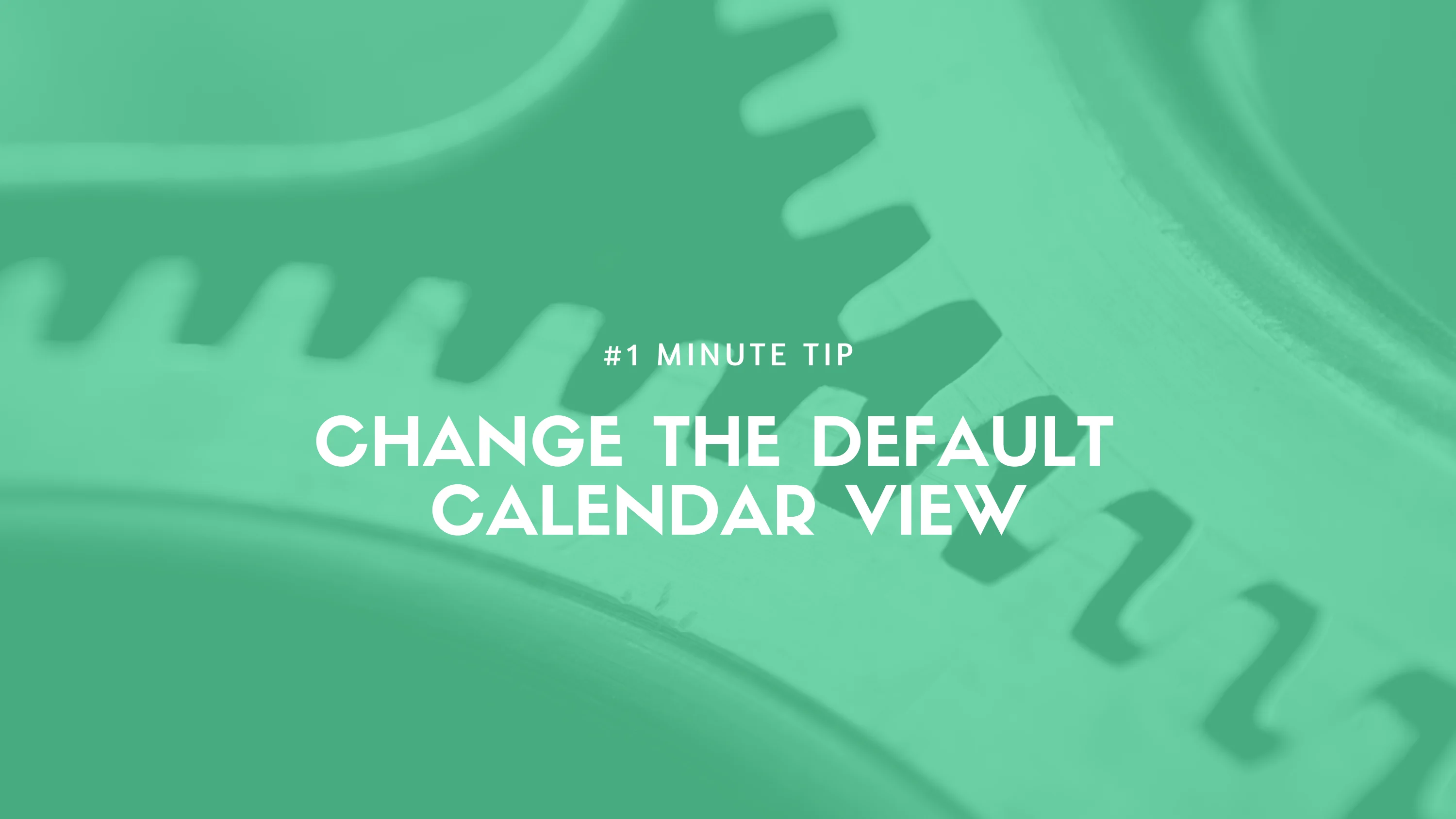
블로그
2021년 2월 18일
Tips! Change the default view of your calendar
Hi everyone! We are happy to share “1-minute tips” to ease your experience with TimeTree! Did you know that there are two types of “weekly” views? You can quickly switch between the monthly and weekly view in TimeTree.
There are two types of “weekly” views: (The new weekly view is available from ver. iOS: 7.2.0 Android: 6.13.0.)
1. Tap the little arrow in your monthly view next to the month name and the weekly view will appear. 2. Tap the “Calendar” tab in the lower-left corner, tap the month name on top of the page, and select ‘weekly‘. You can change the week by swiping left or right.
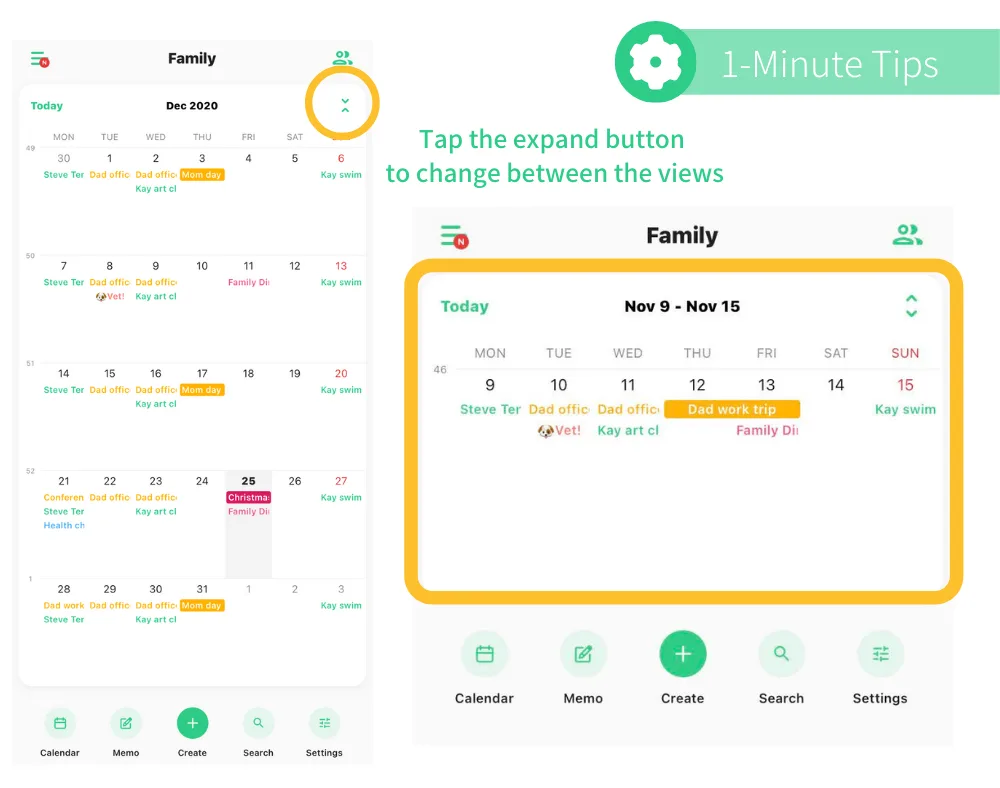
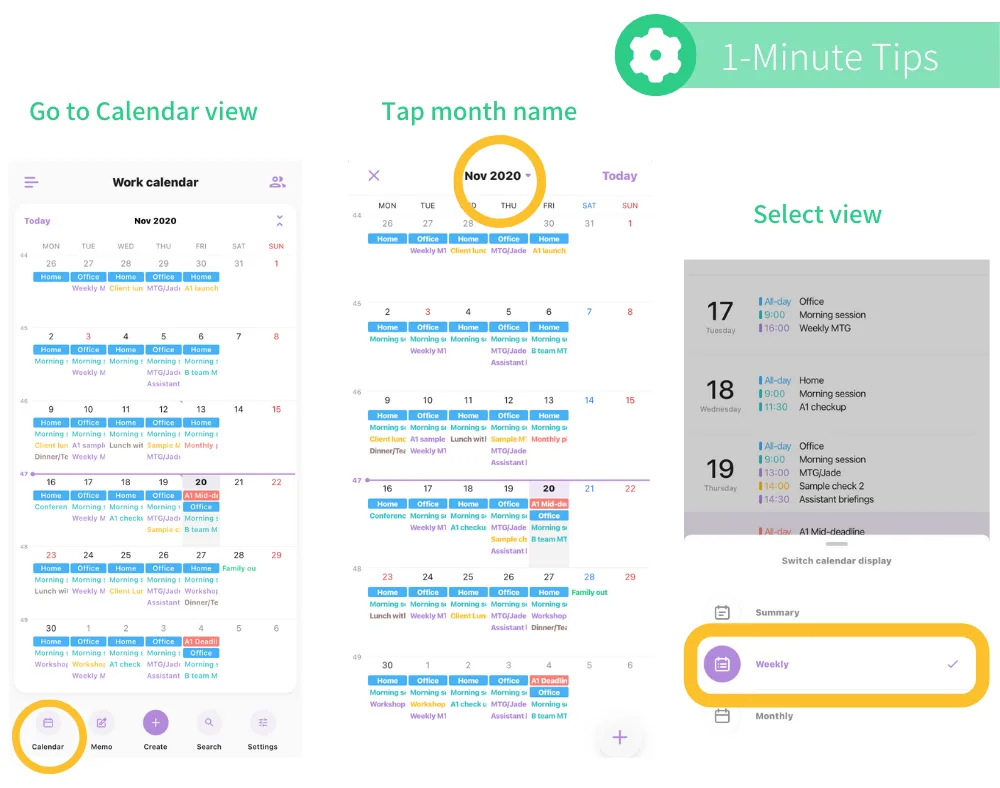
Let us know if you have any questions: support@timetreeapp.com