
Are you going to move to a different time zone?
The events from TimeTree will appear based on the region setting of your mobile device. If your time zone changes, your events time will also change. If you wish to add events to different time zones, follow the steps below:
Go to the main menu by tapping three lines in the upper left corner
Select the "Settings" button next to your profile
Go to "Time Zone" and select "Show"
When editing or creating a new event, you can change the time zone
How the events will appear on your app after the above settings:
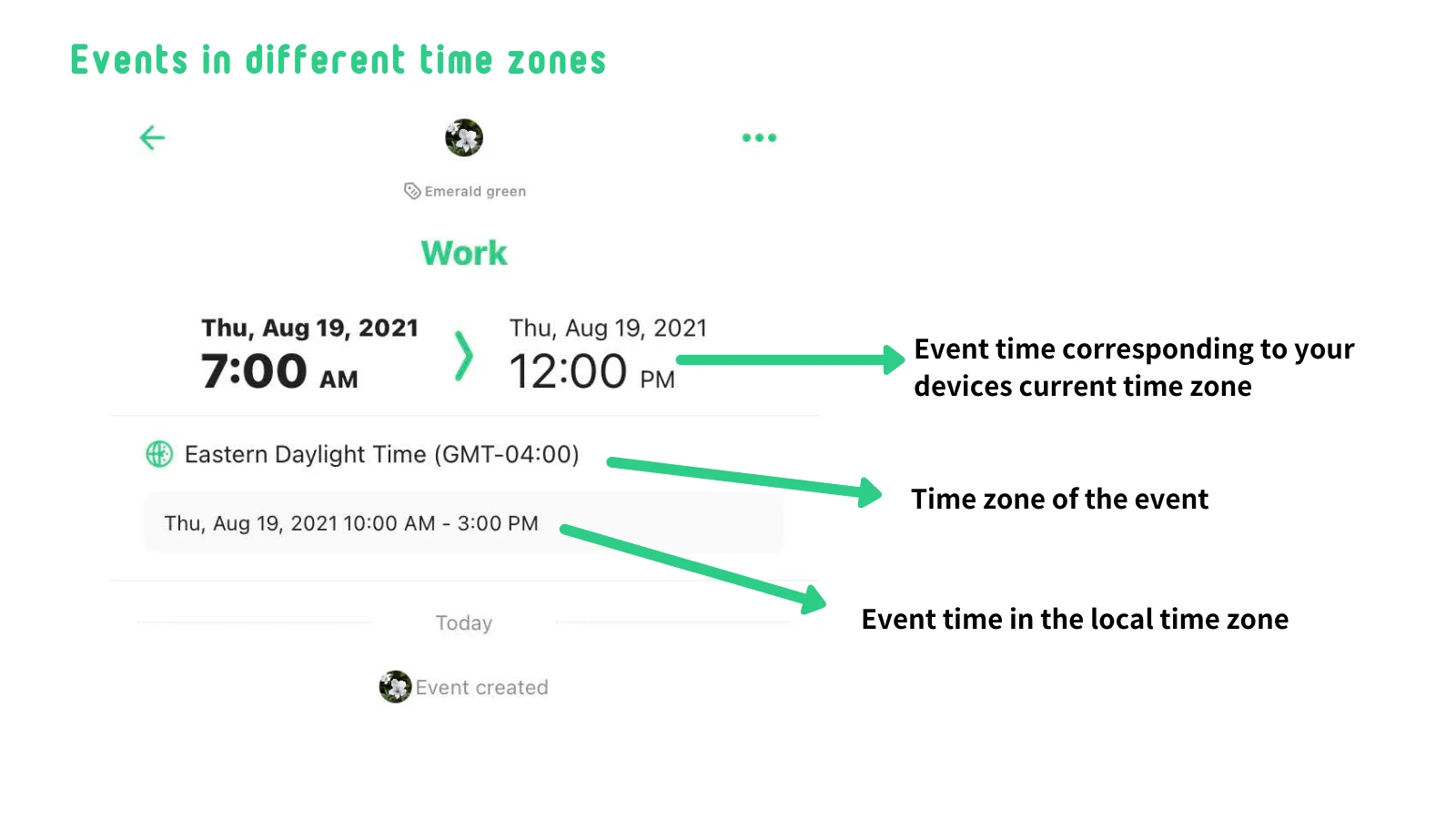
For more details: Help Page link to "Calendar Time Zone" Also, If you have already moved to a different time zone without the above settings, you can check the original time by changing your phone's time zone.
If you have any questions, let us know: support@timetreeapp.com