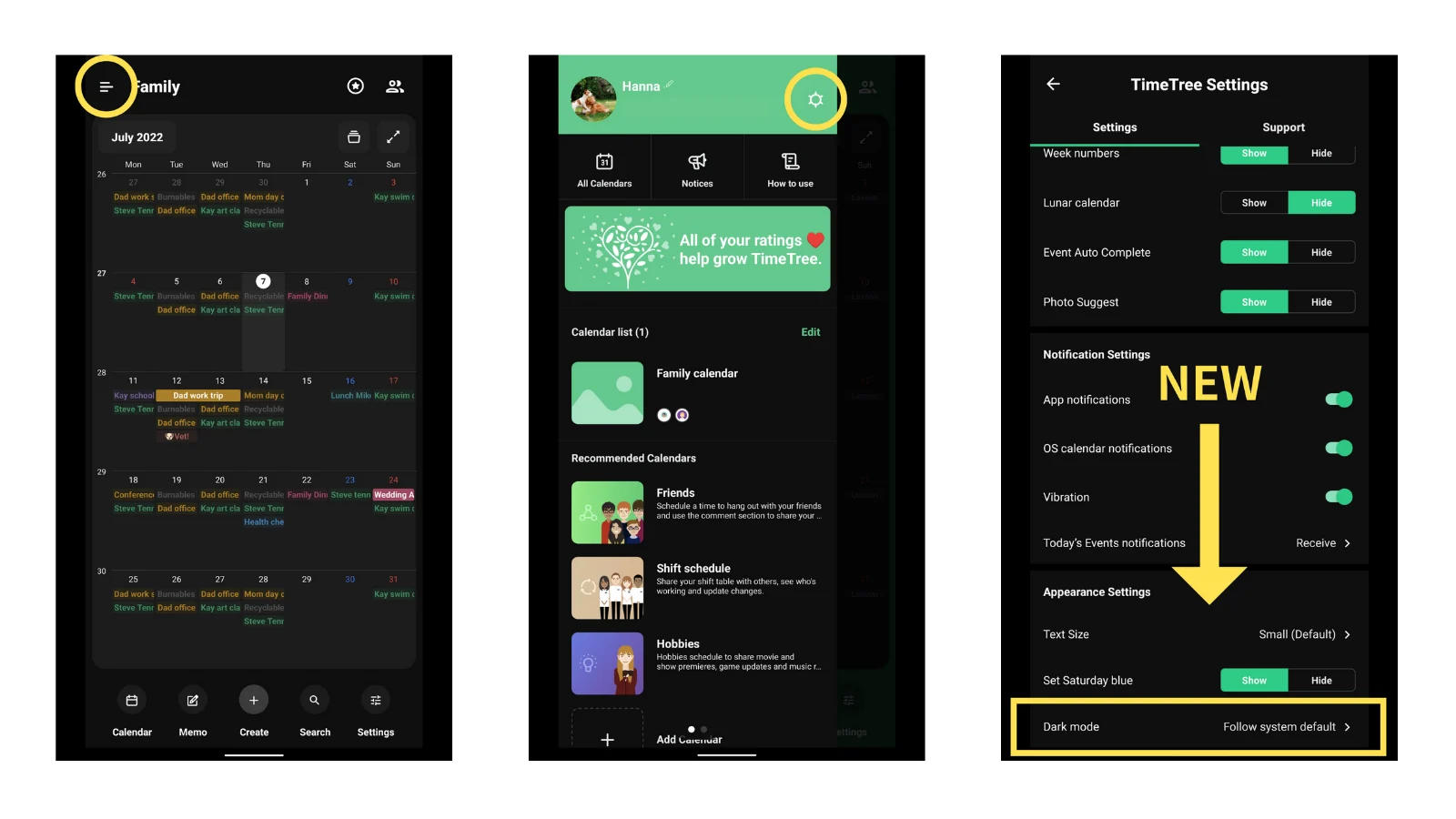Updates
Dark mode has been released!
The dark mode function has been added to the Android app version 9.5.0.
By default, the dark mode is automatically applied when your device is in dark mode, but if you prefer not to have this change, please follow the steps below:
■How to change the display setting from the app
Tap three [-] lines on the upper left corner
Tap the ⚙ icon on the upper right corner
Under [Appearance] tap [Darkmode]
Select whether [Off] or [On]