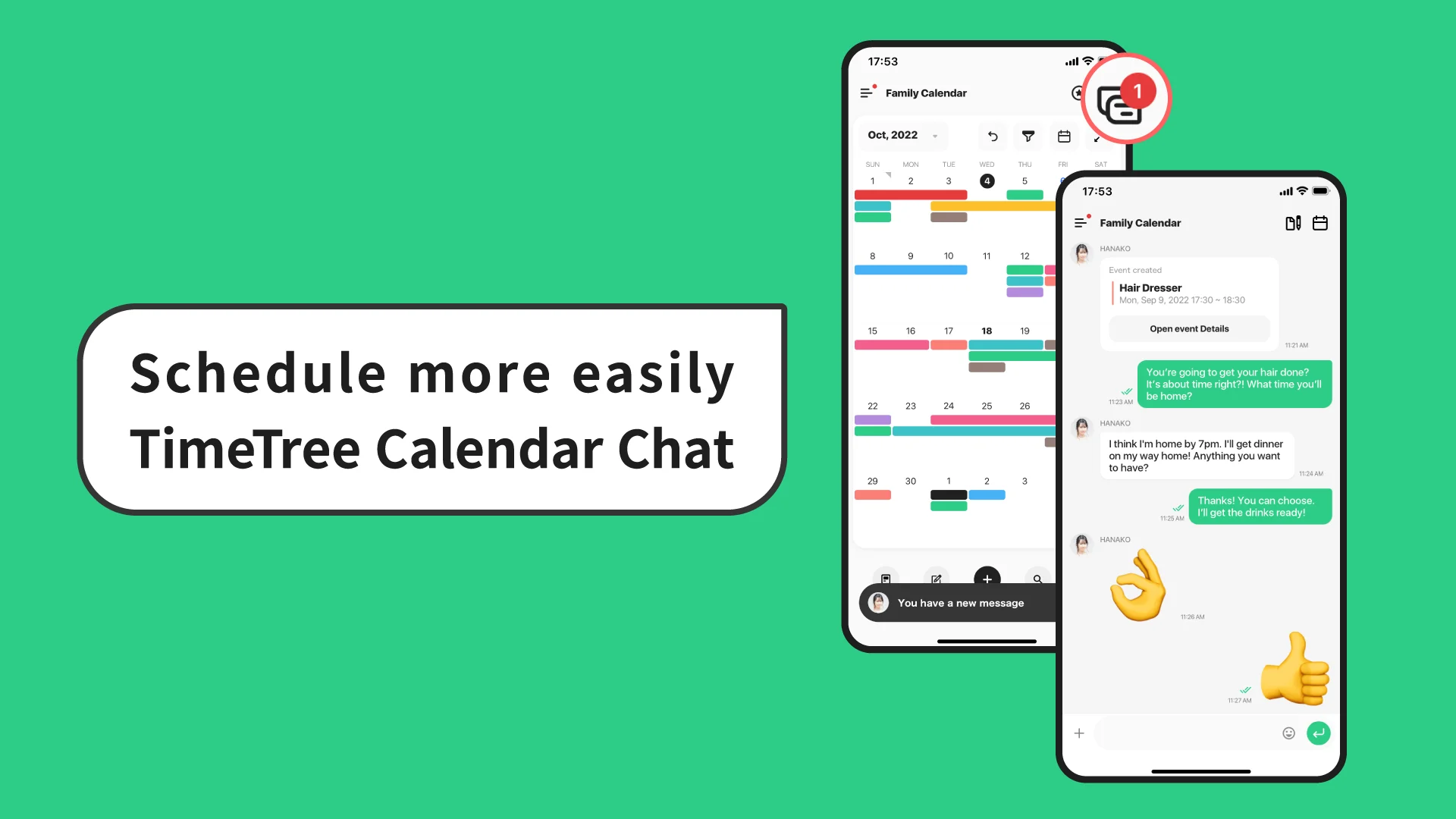
New TimeTree Calendar Chat is available for testing in a limited number of calendars.
Thank you for using TimeTree. We have developed a new feature called "TimeTree Calendar Chat" that allows you to have casual conversations in the calendars you share. Starting today, this feature will be available only for a limited number of calendars for iOS and Android users.
About TimeTree Calendar Chat
“TimeTree Calendar Chat" is a feature that allows calendar members to exchange messages in a chat room for each shared calendar.
Currently, the chat feature is only available on some calendars for iOS and Android users. The selection was random and only commenting will be possible during testing. More chat features will be released in October.

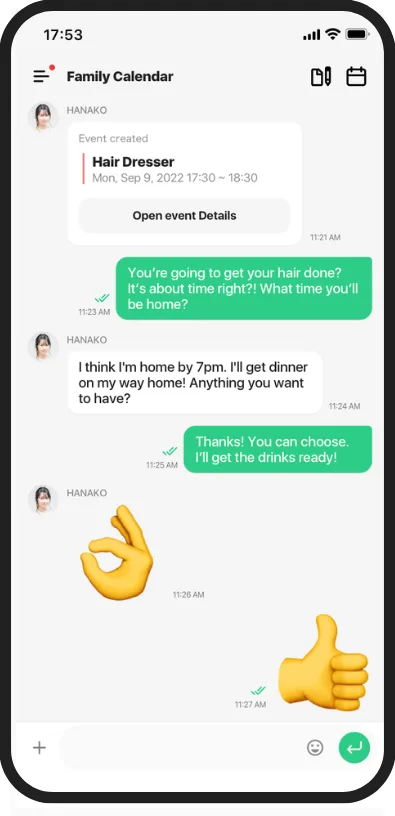
For detailed instructions, please see this Help Page.
Currently, this feature is only available for limited calendars for iOS and Android users.
Only sending messages is available during testing.
More enhanced features will be released in October.
Why TimeTree Calendar Chat?
Do you ever find that even if you keep track of your schedule in TimeTree, sometimes you have to double-check such as "Is this appointment for tomorrow ok?" and so on? We have received many requests from users who wish to use TimeTree to keep in touch more conveniently. In response to these requests, TimeTree has expanded the existing comment function to the entire calendar. We hope the chat allows members to communicate smoothly right in their calendars.
Learn more
What can I do with TimeTree Calendar Chat?
Currently, you can only post comments. In the future, we plan to add more features such as attaching images, reactions to messages, and posting to chat from the event detail screen. Please check the notice tab in the app for future updates.
Can I create multiple chats?
Yes, by creating a new calendar, a new chat is also opened. One shared calendar can’t have multiple chats.
Do I know when the other members have seen my message?
Yes, you will see a mark next to each message when it’s been seen. For three or more members, the number of reads will also be displayed.
Will I be notified of new messages?
Yes. You will receive a notification in addition to a number of unread messages marked in a red circle in the calendar icon corner. If you have turned off notifications, only the red circle and the number of unread messages will be displayed.
Can I send direct messages?
Unfortunately, direct messages are not available.
Who can participate in a TimeTree Calendar Chat?
Only members who share the same calendar can participate.
Can I leave a TimeTree Calendar Chat?
To leave the chat, you must either leave the shared calendar or have the creator remove you.
Is TimeTree Calendar Chat available on the web version?
The chat is not available on the web version.
Can I search for the messages?
The message search function is currently unavailable.
How long are the messages stored?
For security reasons, past chat history is erased after a certain period of time. If it disappears after a few hours or days, it is a problem with the application, so please contact us. Please refer to this page for how to contact us.
How are conversations and data in TimeTree Calendar Chat handled?
TimeTree has implemented measures to ensure that all information received through the use of our service is treated with the utmost care. Please see this help page for further details.
Future Development
The new "TimeTree Calendar Chat" has now been launched for a limited number of users. Our goal is to improve its functionality and release the chat for all users sometime in October 2022.
Please feel free to send us your comments, requests, or questions about the features using this contact form or the hashtag #TimeTree on Twitter.
Through TimeTree, we hope to create a smoother and more natural collaboration in schedule management. We hope you enjoy it!
Request to participate in a questionnaire
Please fill out this questionnaire to help us improve TimeTree in the future. Click the link below to fill out the form: