
Renewal of Public Calendars!
The "Public Calendar", which allows you to publish event information on the web in calendar format, will be updated to be even more convenient from October 2023!
The New Public Calendar
Searching for Public Calendars will become easier than before!
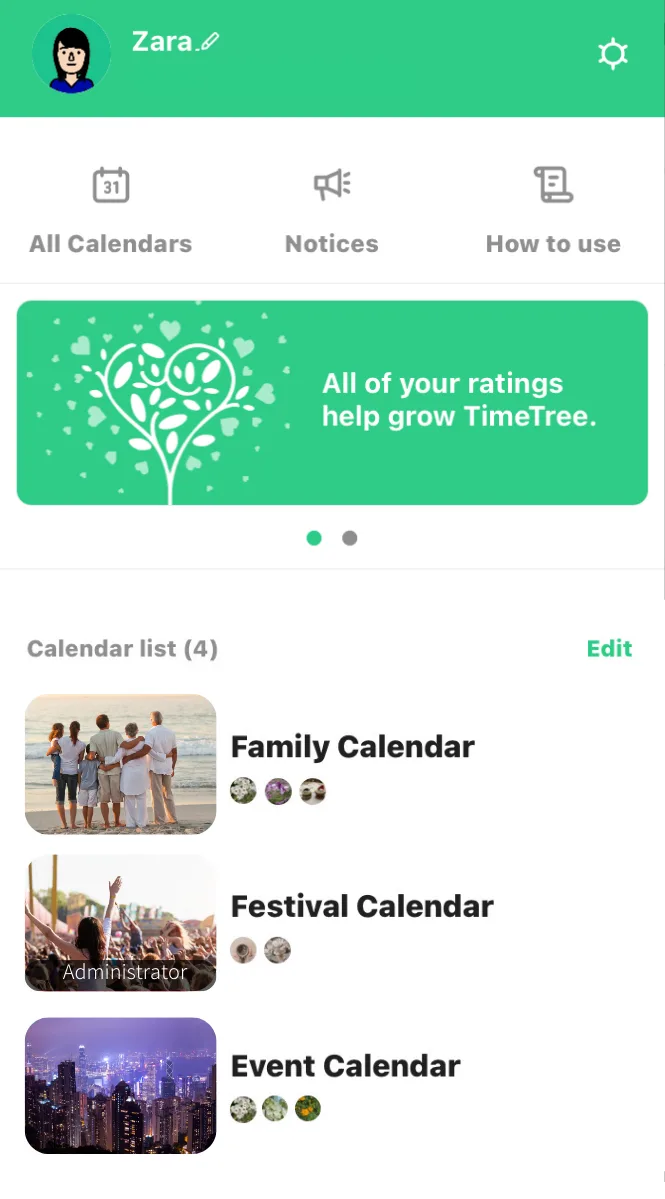
Tap the image icon in the upper left corner to easily find new and view already followed Public Calendars. Public Calendars created and managed by you will also be displayed on the list.
View and update your Public Calendars on the familiar calendar screen
The Public Calendars will also update to the same calendar screen as the shared calendars. Shared Calendars and Public Calendars can be used together, making them even more convenient to use.
Timing of the renewal
Android: Version 12.0.0 will be released starting from October 4, 2023 (Wed.)
iOS: Version 12.0.0 will be released starting from October 10, 2023 (Tue.)
Renewal details
For those who currently have linked Public Calendars
After the renewal, the Public Calendars that are currently linked will be displayed on the list screen of all calendars. The calendar list can be opened by tapping the image icon on the top left corner of the app. If you don’t wish to continue to follow a Public Calendar, please unlink it before the renewal.
How to unlink Public Calendars
Tap "Settings" in the bottom right corner of the shared calendar
Tap "Member List”
Tap "Linked Public Calendars”
Tap the "Remove link" button on the right side of the calendar name
Please note that the “Add to as favorite” (marked with ☆) option will be removed.
After the renewal, events in the linked Public Calendar will no longer be visible in the monthly or daily views of the shared calendar*. If you wish to keep the events in the shared calendar, please add them manually as regular events.
*Events that were added as favorites before the renewal, can still be viewed in the monthly or daily views of the shared calendars during the renewal period.
For those who create and manage public calendars
Functions that will be removed in the renewal
Display of calendar icons *Already discontinued in the Web version
Calendar color
Notification when "New event added by another administrator" and “New administrator added".
The cover image will continue to be available.
If you have any questions or feedback, please contact us using the contact form in the app. Thank you for supporting TimeTree.