
Repeating events have been added to Public Calendars 🎉
In response to many of your requests, you can now create and edit Public Calendar repeating events on the Web version! This update is useful for regularly occurring sales, events, store holidays, etc.
* Repeating events can't be created or edited from the iOS or Android app.
How to set up
Open the event creation screen of the Public Calendar
Click "Repeat" under the date
Everyday
Every X day of the week
Every weekday (Mon-Fri)
Every X day of the month
Every X day of the month
Every X day of the month
Custom repeating settings
Set repetition interval
Set the repetition end date
*Repeats can't be set as "end of the month"
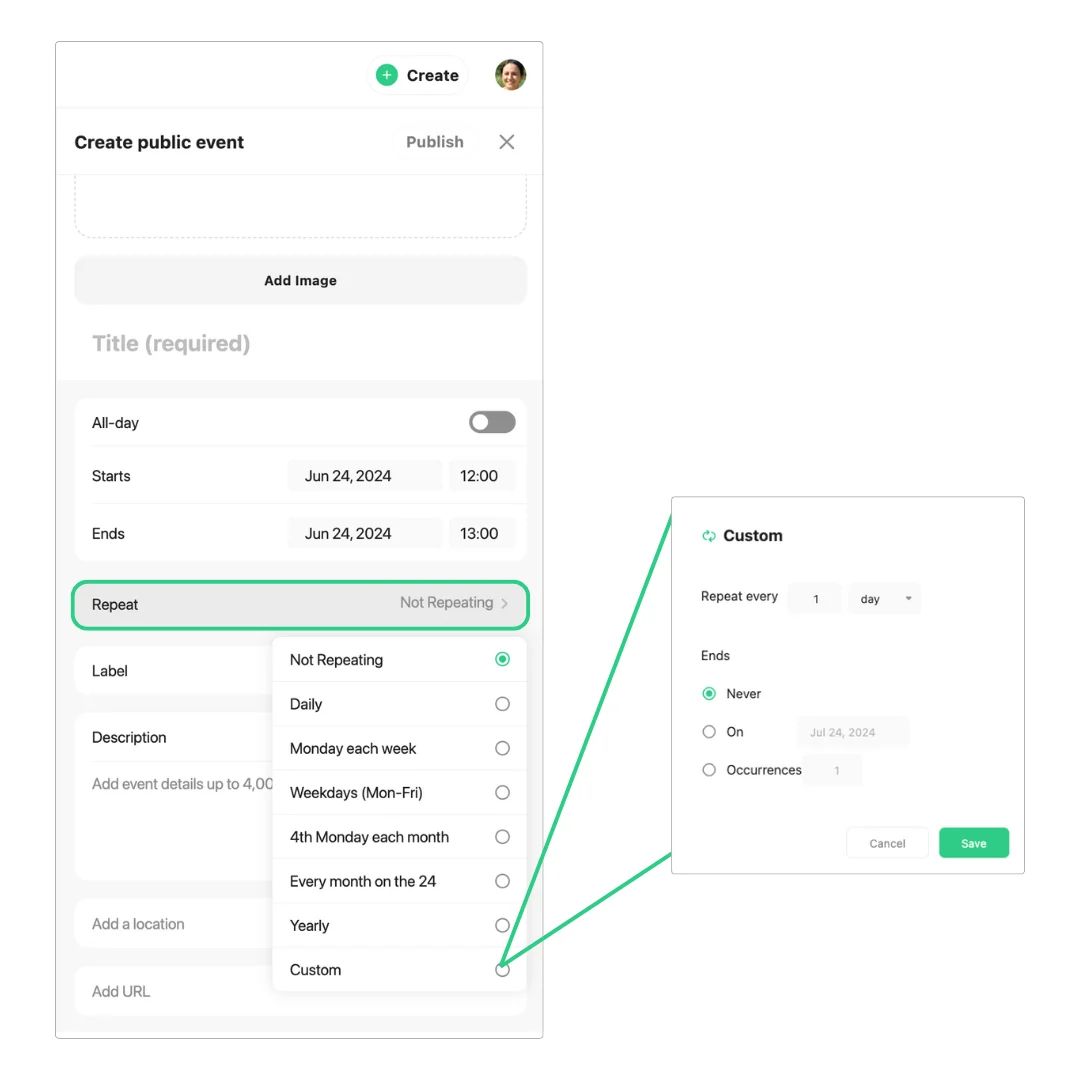
How to Edit and Delete
Open the event details screen
Tap three dots in the upper right corner
Select "Edit or delete this event only", "Delete this and all future events", or "Edit or delete all events".
Note: "Edit this and future events" is not available.
If you have any questions, please contact our support team. Thank you for your continued support.