
New! Add virtual members to your calendars!
Thank you for using TimeTree! You can now add account-free “virtual members” such as children, pets, cars, etc. to your shared calendars.
Advantages of Virtual Members
1. Can be added as event participants
This clarifies the members involved in the appointment, eliminates the need for verbal confirmation each time, and greatly reduces the risk of double booking.
Specific cases
A child's appointment, but it is not clear if you are participating
Parents appointment, but it is not clear if the children are participating
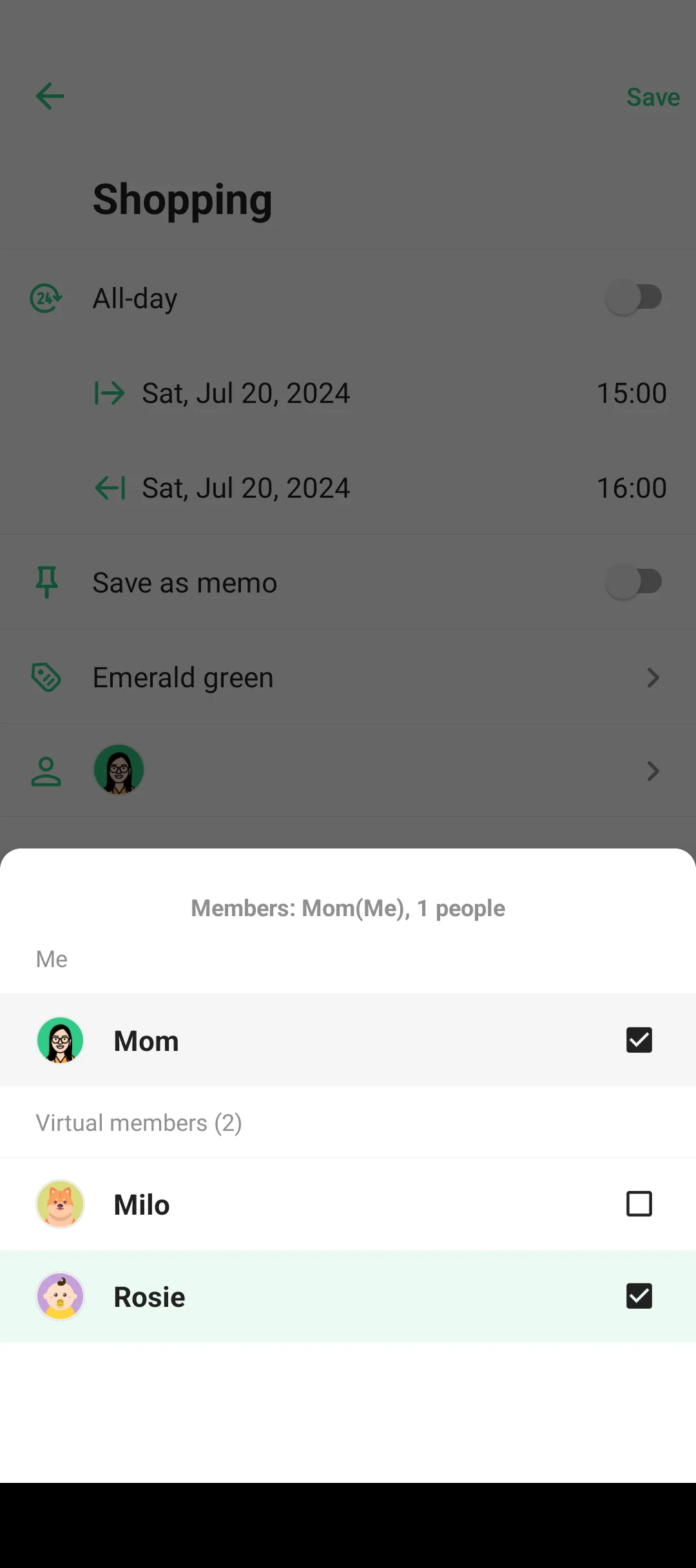
2. Birthday event is automatically added to the calendar
Virtual members can register their birthdays in the same way as regular calendar members.
How to create
Tap the image icon in the upper left corner
Select the calendar to which you wish to add a virtual member
Tap "Settings" at the bottom right corner of the screen
Tap "Member List"
Tap the "+" button in the bottom right corner
Tap "Create Virtual Member"
Select the virtual member you wish to create
Enter the information and tap "Confirm"
One calendar can have up to 5 virtual members
The Virtual Member function is available for iOS (13.1.0 or newer) and Android (13.2.0 or newer)
Account registration is not needed for virtual members.
If you have any questions, please don't hesitate to contact us. TimeTree will continue to develop and improve our services' functionality. Thank you for your continued support.