
Event scheduling and saving as a draft have been added to Public Calendars 🎉
You can now save drafts and schedule the release of events in public calendars from the web browser version! Scheduling the release of an event in advance means that there is no need to worry about missing a post. Also, by using drafts, double-cheking can be managed with ease. We hope you will take advantage of this feature.
* Scheduled posts and drafts cannot be created or edited from the iOS or Android apps.
How to create scheduled events
In the Web browser version, open the “Create Public Event” screen of the public calendar
Check “Scheduled event” under the date
Set the date at which you wish to publish
Click “Reserve” in the upper right corner
How to create a draft events
In the Web browser version, open the “Create Public Event” screen of the public calendar
Fill in the necessary information and click “Save as Draft” in the upper right corner
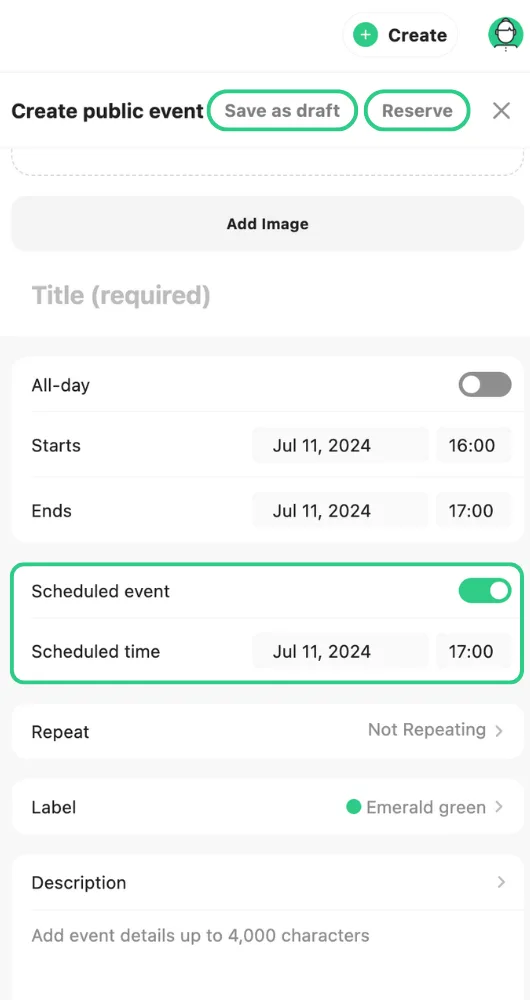
If you have any questions, please don't hesitate to contact us. TimeTree will continue to develop and improve our services' functionality. Thank you for your continued support.