
Thank you for using TimeTree!
Background images can be set to calendars starting from the new version of the App (iOS: 7.6.0, Android: 7.6.0)!

The background image can be set like the above. Please try after updating the app!
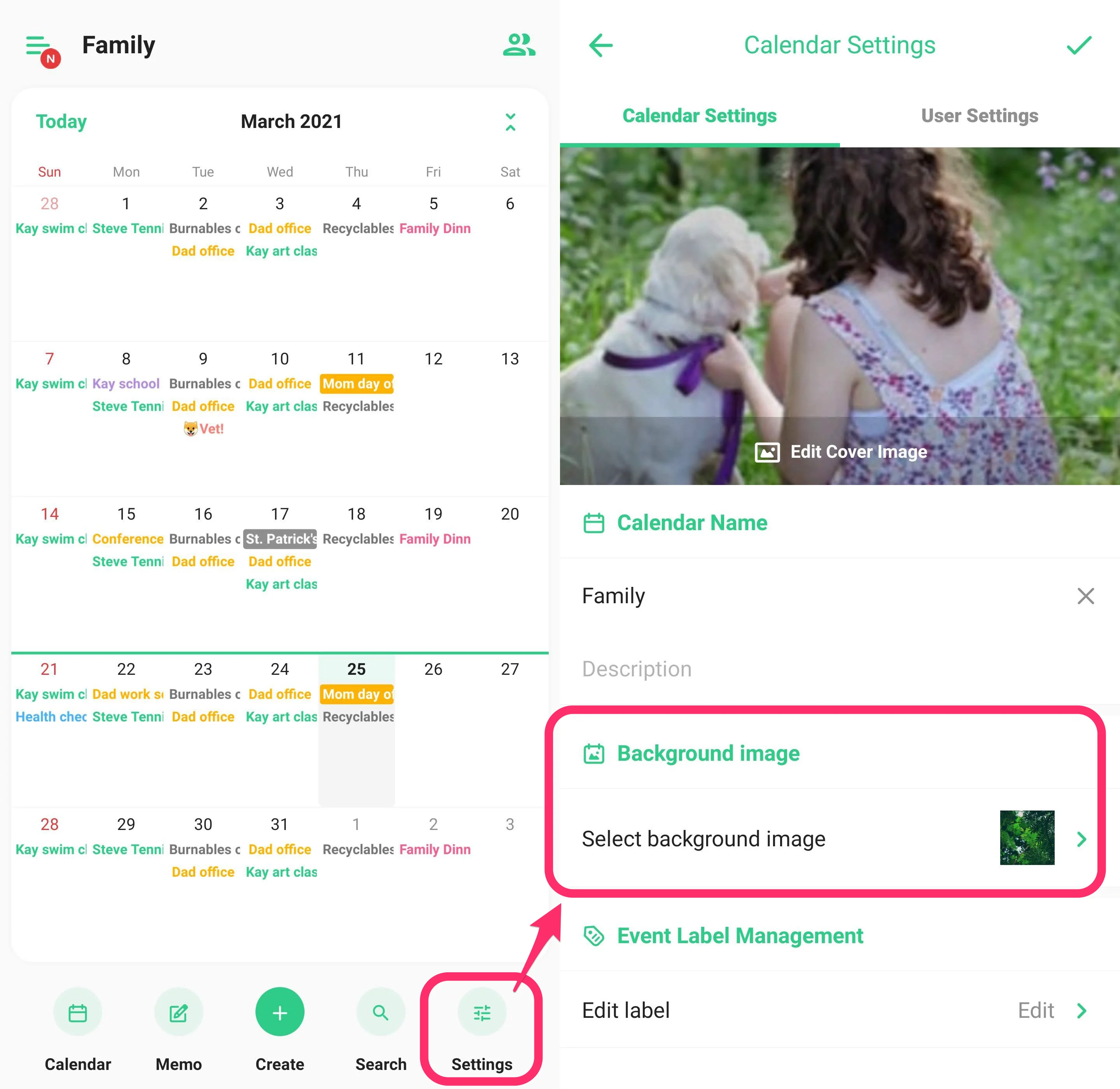
The background setting applied to all members of a shared calendar.
This setting is provided only for the mobile app version. (not visible on the web)
Background images can only be used with iOS 13 or later.
Regarding the end of support for various color settings
At the same time as adding the background setting, the color for each calendar and the color theme of the application will not be supported.
Emerald Green will be applied to all calendars after the update.
*Choosing different colored labels for events can still be used
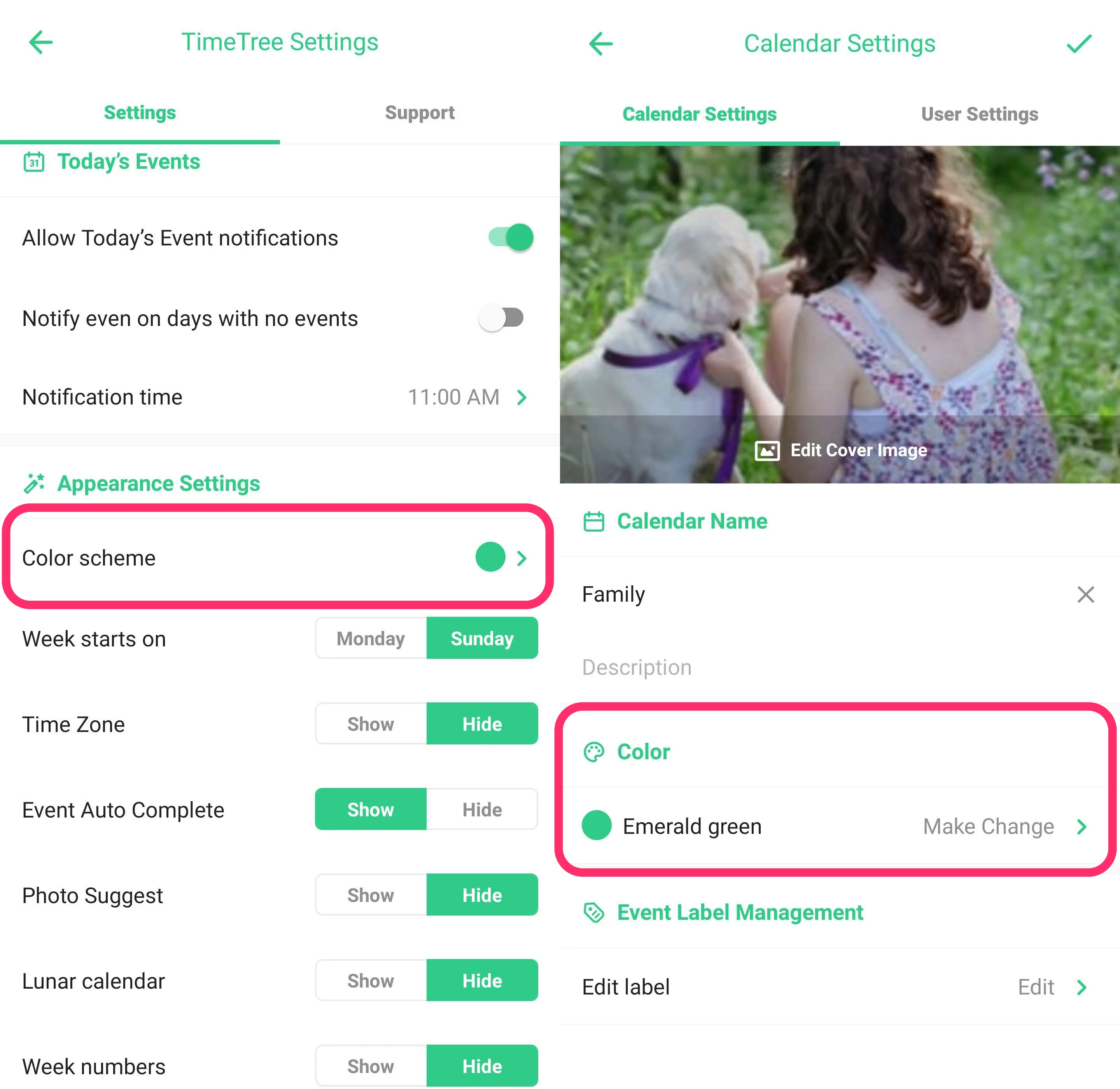
Summary of changes
◆ What you can do
・ Set the background image of the calendar.
・ Set the background image for "All Calendars" -view.
◆ What you cannot do
・ Set the color for each calendar.
・ Set the color theme of the app.
If you have any questions regarding this update, let us know! support@timetreeapp.com Thank you for supporting TimeTree!