
From today, April 26, 2021, new events cannot be created by using the "Shared Events'' function. “Shared Events” allows sharing individual appointments with users who are not part of shared calendars.
We will provide backup data to those who use the "Shared Events" feature until around May 31, 2021, 10:00 Eastern Time UTC -4 (14:00 UTC +0).
If you would like to receive the backup data, please follow the instructions below to register.
What are “Shared Events”? Individual events that are not in your shared calendars. * Please note that sharing a calendar with others such as family members, partners, friends, and colleagues will remain unchanged. “Shared Events” does not affect “Shared Calendars”.
How to backup your event data
Account Registration You need to register for an account in order to provide backup data. Please follow the instructions on the help page below to register an account. Register an account
Update to the latest version In order for us to provide you with your backup data, you will need to have the latest version of our app, please update your app to the latest version from the App Store or Google Play Store.
Request backup data In order to receive your backup data, you will need to register a request within the app. If you have already registered an account and updated to the latest version of the app, please restart the app and follow the instructions that appear when you start the app.
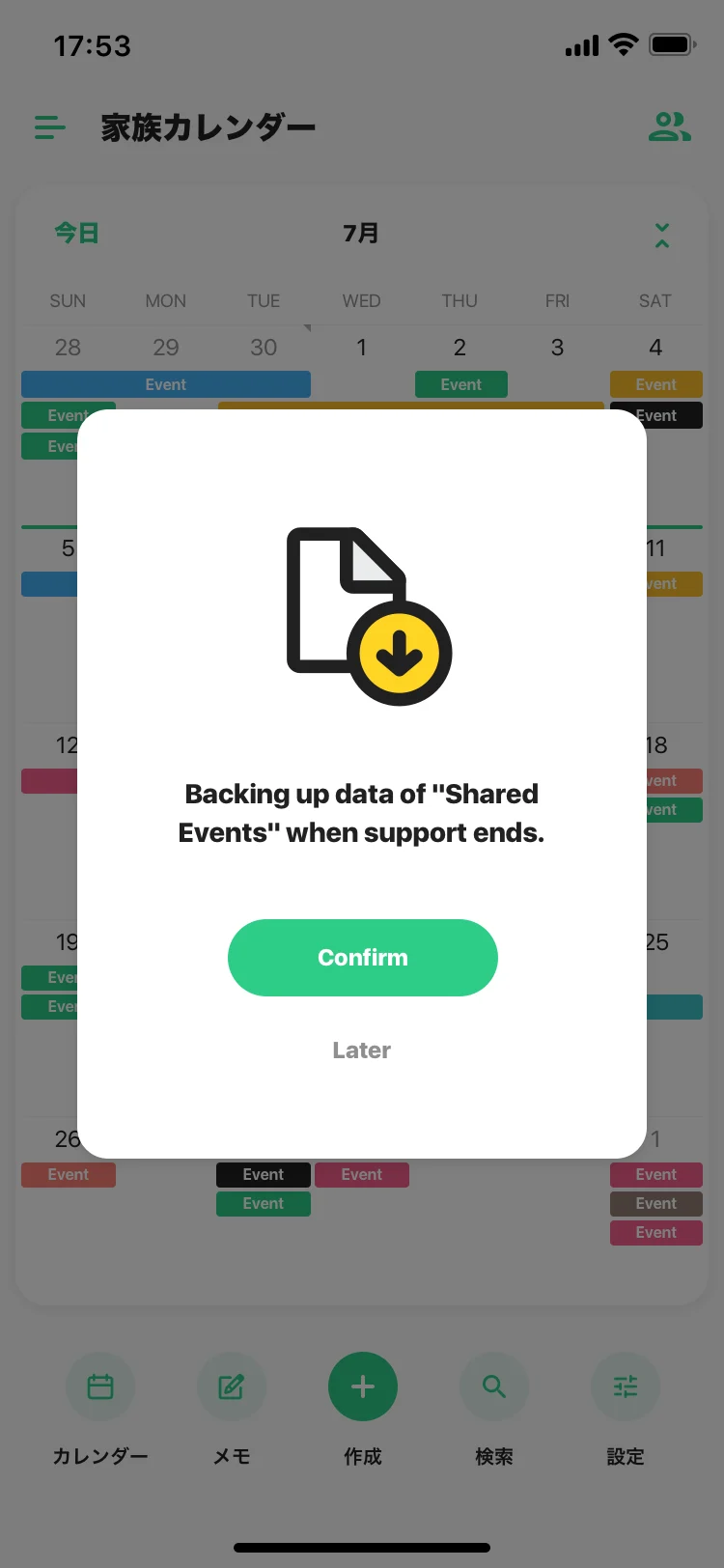
When you open the app, you will see instructions on how to request your backup data
*Images posted using the "Shared Events" function are not included in the backup data. Please save the posted images by May 31, 2021, 10:00 Eastern Time UTC -4 (14:00 UTC +0).