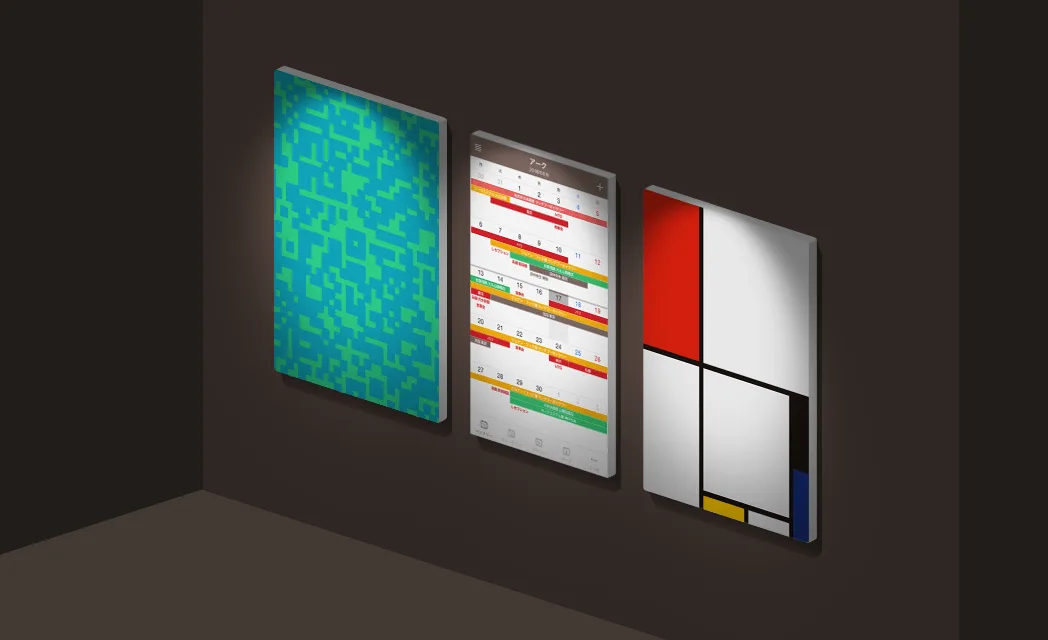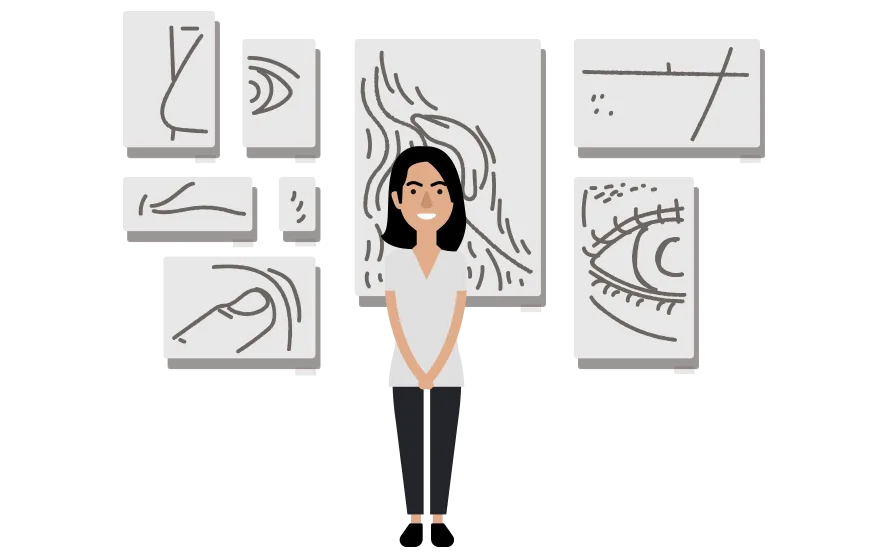
What is the secret to getting everyone to use shared calendar at work?
What's the secret to getting an entire company to use a shared calendar together?
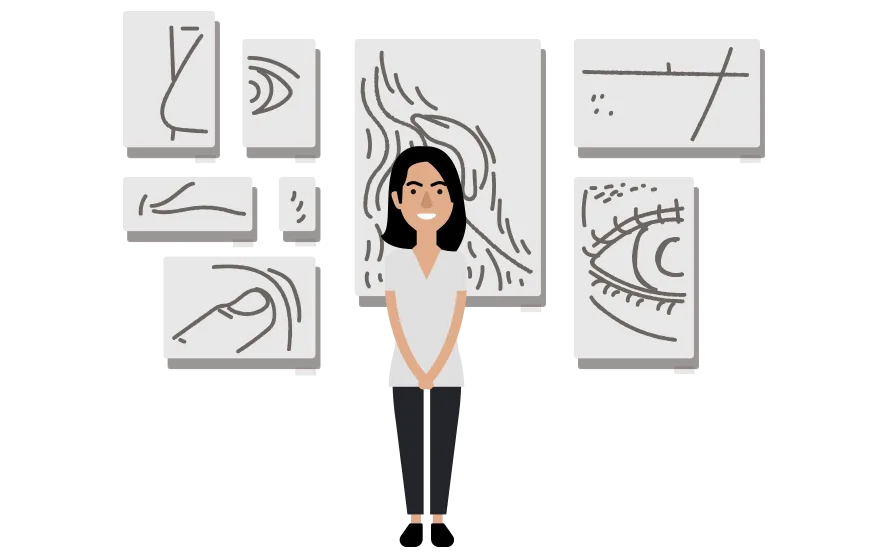
W is in charge of PR for Ark Corporation, a company that handles artwork exhibition planning and management. Wondering if there was a simple and precise means of sharing the most up-to-date details of the company's exhibitions between staff members, W had the bright idea of taking the program they used at home, TimeTree, and applying it in the workplace.
Introduction to Ark Corporation: Ark Corporation is a company that promotes and handles the planning and management of artwork exhibitions for a large number of artists, including female Australian painter Joanne Hook.
How to convey the app's ease of use
We understand that you used to use TimeTree at home with your family.
Yes, I use it with my husband and 2 of my 3 children (one is a college student, the other a high school student) for things like confirming who will be showing up to dinner and planning family trips. I also use the comments to determine between my husband and which one of us will be picking up and dropping off our youngest child (who is in elementary school).
What kind of plan did you have in mind when you proposed the use of TimeTree to the company?
I knew that simply saying "TimeTree is a really handy app!" wouldn't be enough for the company to grasp why it's so convenient and how we can put it to use. The first thing I did was create a calendar for 1 month of the company's schedule, showed it to the company president, and explained the app's merits. After that, I sent screenshots of the monthly schedule and comments for that calendar with a more detailed explanation of the app to the headquarters staff email address.
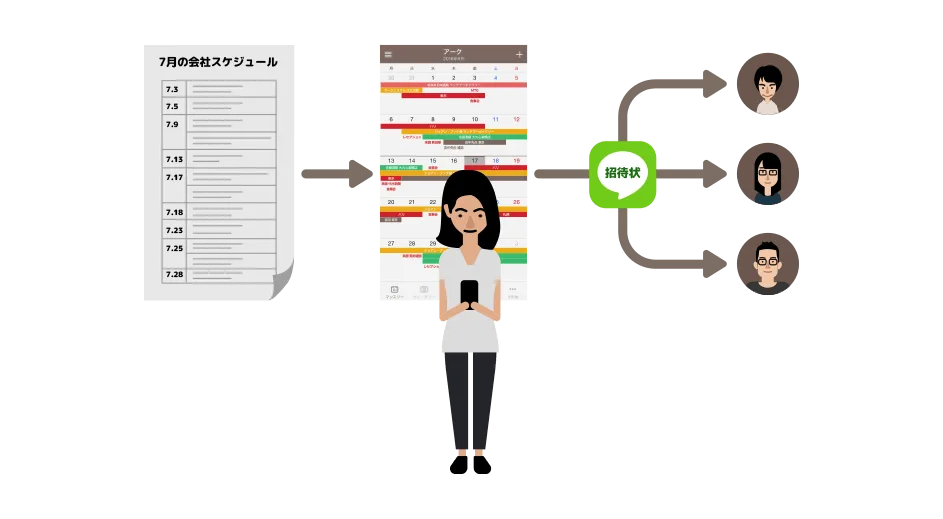
After getting the green light, I invited everyone to the calendar I created earlier. I decided to send the invitations through Line because it allowed everyone to complete the registration process easily on their smartphones, thus eliminating any barriers that might keep someone from participating. Leading up to the implementation, I made about 2 follow-up phone calls.
The plan was followed with great attention to detail. As part of our management team, I am hoping to encourage the creation of content that can be smoothly introduced throughout the workplace and among our various circles.
It keeps you up to date on what the president is doing and gives the company a boost in communication efficiency!
Exactly what do you use the app for?
We use it to share the most up-to-date artwork exhibition schedules and our president's plans and arrangements. Depending on the exhibition setting, we color-code our schedule while displaying the president's plans in red so that they stand out from the rest.
Has anything changed since you incorporated TimeTree into your company?
In the days leading up to an artwork exhibition, there are always changes that come up in the schedule, artist lineup, and various other details. Before, we would have to update our on-hand materials individually by contacting one another whenever our schedule changed, but now that we can update it on TimeTree, anyone can see exactly what details have been updated at any given time.
We are happy to hear how much you've gained from using the app. Are there any other ways you have benefited from it?
Our president takes frequent business trips both within Japan and overseas, so giving all our staff members the ability to check whether the president can be contacted at any given moment has really improved our communication efficiency. Always knowing where the president is located also allows us to take into account things like time differences and travel time when contacting her.
Thank you very much for sharing your story with us!