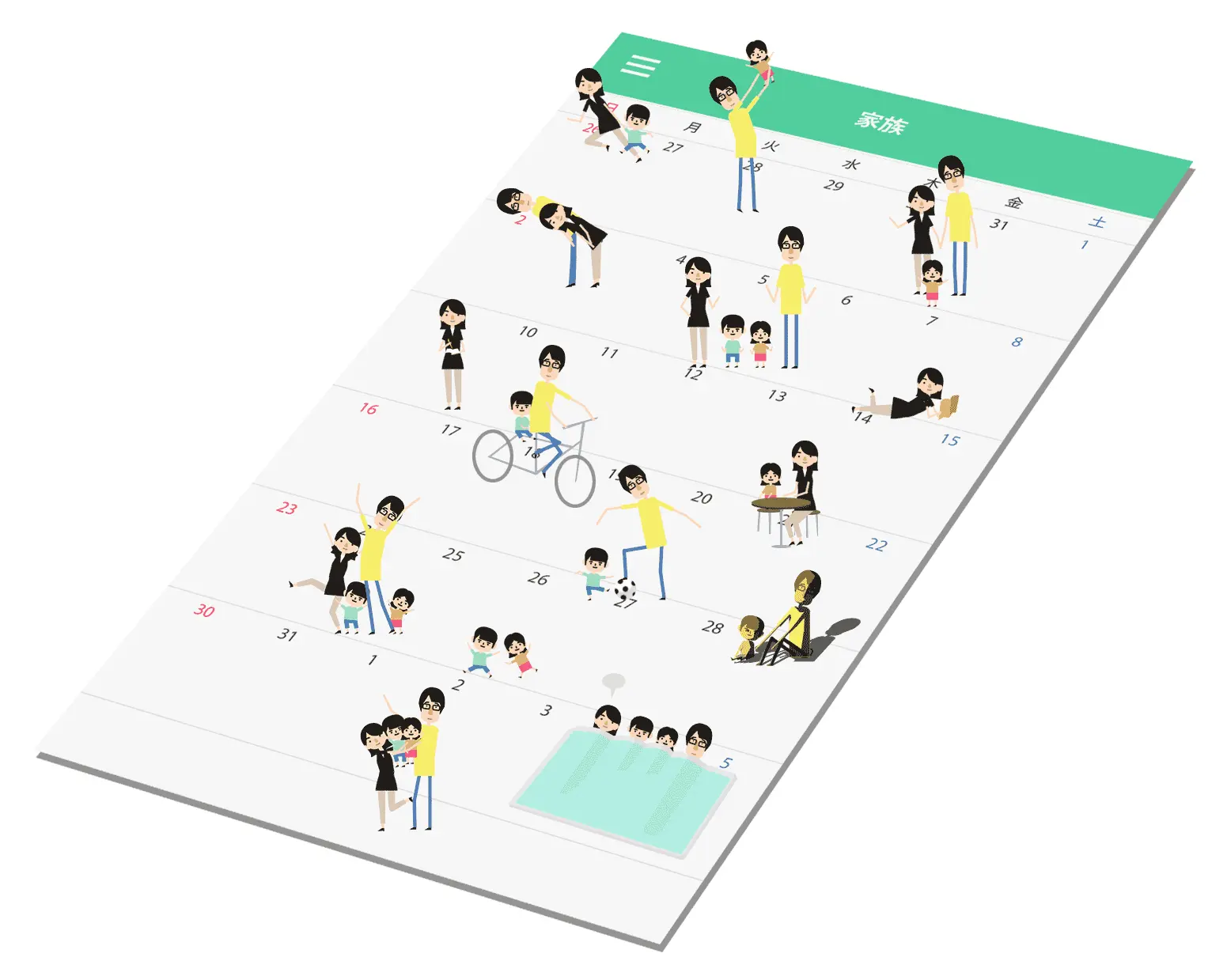Sharing work schedules to arrange picking up children from school.
Not just about working more efficiently—The benefits of being able to visualize your monthly family schedule by sharing calendars.
How do you use TimeTree? We would like to share one of our users' stories. This time, we have someone from our own company. One of our representatives, Mr. Fukagawa, uses TimeTree together with his family. "Conflicting schedules were a nightmare for us up until now."
Who do you use TimeTree with?
We share calendars between me and my wife, including our children’s appointments.
Have you ever had any scheduling problems up until now?
We are a working couple and our two young children that attend a nursery school. We are extremely busy and scheduling conflicts were a real nightmare for us. Both our parents live far away, so we do not have anyone to rely on in cases of emergency, for example, if one of our children suddenly became ill and needs to be picked up.

So if you both are busy, there is no one to cover for you?
That is right. My wife is a freelance writer, and she often goes away to cover an event, so if she is unable to pick up the children in the evening, then I go to collect them. However, I know about her schedule one or two weeks in advance, I can sometimes forget and end up scheduling an important meeting on that day. These kinds of conflicts used to happen a lot.
"Sharing work schedules to organize smooth transitions for nursery pick-ups."
What kind of appointments do you have in the family calendar that you share with your wife?
We often share appointments set in locations that are far away from home—business trips for me and covering events for her. If we get a sudden call from the nursery, everything goes a lot more smoothly if we are able to tell if the other person is in a location close enough to be able to help.
Do you have entries in your schedule that say something like, "On this day, I am at this location."
Yes. We add entries such as, "Event coverage (Shinagawa) 6 pm to 8 pm." Also, in general, in the event's comments, we leave little notes for each other like, "Please pick up the kids this day", and "No problem!"
Just to remind ourselves, we also add events such as, "Event at the nursery school" or "Parents visiting Tokyo." We even add appointments that are still temporary, and then we update them once they have been confirmed. We can always look at the shared calendar to get the latest status on our schedules. This is how we tend to use it.
"It is easier to allocate some time for leisure! The unexpected benefits of sharing calendars."
Is it mainly your wife who enters appointments in the calendar?
No, I also enter plans for going out for drinks at night, and the like. So it is a way to let her know that I will not be needing dinner that night. Also, although I am very busy, I also play in a band as a hobby, so I tend to enter my practice sessions and live performances around two months in advance.
When you have children, life is always very busy, so it can be very difficult to say things like, "I am just off to band practice!" However, having it on the calendar makes it easier to tell my wife... For every appointment that you enter, the key is to enter another appointment as a return favor saying something like, "In exchange, I will take the kids out to play on this day." This makes my wife happier. Do not mean to blow my own trumpet, but I think this is a great way to use it and a huge benefit of a calendar-sharing app...
"Turning planned days out into family memories."
To summarize, you use the app for making life more efficient, just like you do at work.
We also use it for fun though. We enter release dates for films that the kids want to watch, local festival dates, and the like. We add potential days out even if we have not definitely decided to go. If we add a URL or other information, both my wife and I can look at it and leave comments for each other such as, "I like it!" or "Let's go to this!" By chatting like this, we end up deciding our weekend plans.
The app can become a record of your memories; you can look at it later on and say something like, "We went here on this day."
That is right. In our family, my wife and I always make time at the end of the month to look back on what we have done. We look through TimeTree and say things like, "These events happened in the last month" or "We went there." So we do not use it just for future events, but we often write in it retrospectively for past events, just like a notebook.
"Being able to see the family's monthly dynamics at a glance can also change the family’s overall mood."
Please tell us once more the benefits of using TimeTree for sharing your family schedules.
Families have to help each other successfully in order to manage their everyday lives. Sharing schedules to avoid unnecessary disagreements allows families to run their lives more smoothly. Firstly, one benefit is that it allows us both to run our lives efficiently. Another advantage is having the peace of mind of being able to look at the app to see the most up-to-date calendar.
Sometimes you think you remember something; but then at the corner of your mind, you start having a vague thought of, "But that is next week, right..?". By adding everything into TimeTree, you feel less daily stress, as you feel more relaxed in knowing that it does not really matter if you forget something. Another great aspect is that the more you use it, the more you are able to get a good understanding of the family's monthly dynamics. For example, I might think, "This month, I made my wife do a lot" or "She went out to play with the kids week after week." You can get this kind of information objectively, making you behave proactively, maybe thinking, "Next month, I will do this."
These are the kinds of things that are great about TimeTree. Although, of course, it is an app that we have created by ourselves, so maybe we are being too lavish in our praise. Time is relevant for everyone, so TimeTree is likely to be used differently by different people. I would definitely be very interested in hearing how all of you use it!