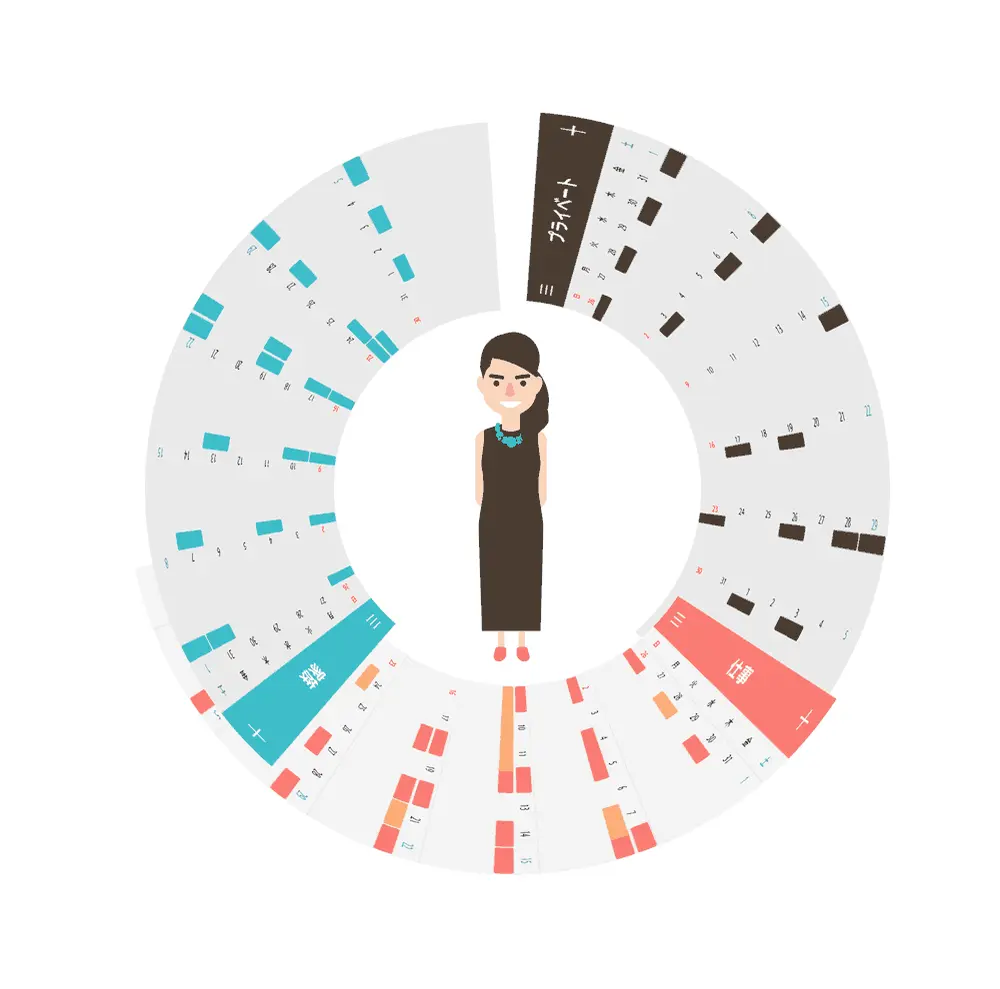Family, work and private. Manage 3 calendars together.
Ms. Utaka, Life Organizer uses three calendars - family, work, and private. Sharing members are different for each calendar.
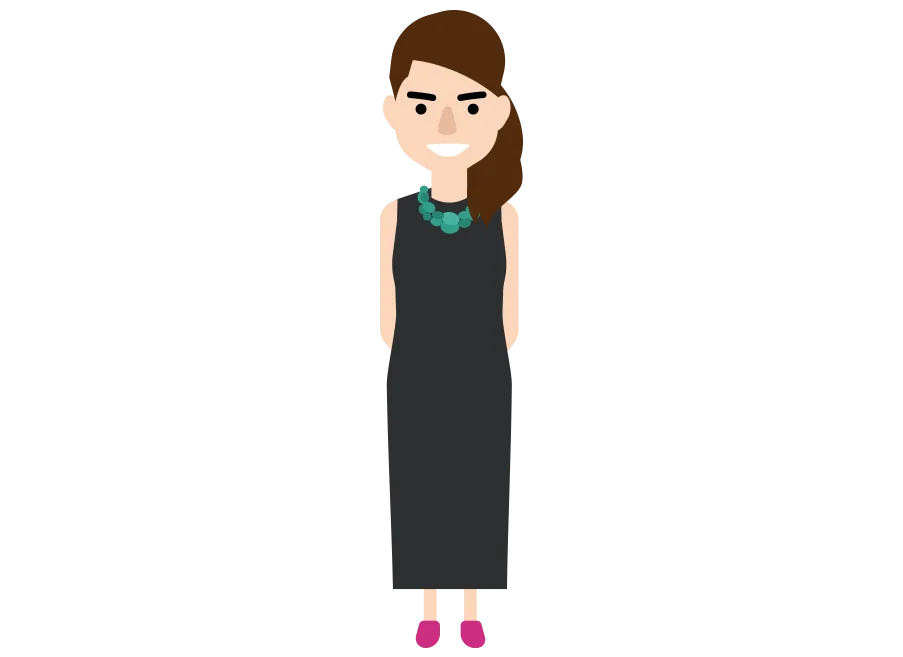
Ms. Utaka is a mother of two and also works as a life organizer as the head of "Uchikara". Ms. Utaka uses TimeTree to help organize her work, family members' schedules, and her own private life.
TimeTree is perfect for people who function visually using the right brain.
Please tell us a bit about your work.
I am part of "Uchikara" as a life organizer, and I actually represent the group. A life organizer is essentially a person who organizes "thoughts" and "space".
Specifically, we hold courses on room clean-up, and we also go to our clients' houses to offer consultation services on clean-up and storage. We don't simply tell people how to clean - rather, we teach them how to clean up based on their respective situations and lifestyles.
How did you find out about TimeTree?
I was originally struggling with having my plans organized. We have three staff members working remotely at Uchikara, and they all work with us as life organizers while being supported by their families. We used to communicate electronically with one another because we don't get to see one another in the office every day. We just didn't have a tool that could effectively help us share our schedules with each other.
What sort of tools were you looking for?
We usually teach our clients how to clean up depending on which "side" of the brain they are used to using. As far as keeping a schedule goes, I thought it would be good if I could find something that would work to my advantage in the same manner. I am used to using the right side of my brain. To me, it's important to be able to visually have a grasp of the big picture. TimeTree works just fine for me because it has a user-friendly monthly review function, which really helps me see things in the big picture. And to make things even better, it comes in colors, and that makes things so much easier to understand.
Most importantly, you only need this one tool to be able to share calendars with one another. With other tools, after setting up an appointment on a certain date, you need to actually message people to let them know that you have done so.
The Three Calendars

So how do you use TimeTree?
I use three calendars - one for my family members, one for staff members at Uchikara, and one for my private life. I tend to go through my plans on the "AlC calendars" view, and only check respective calendars when need.

Specifically, what sort of plans do you share with people?
As for my work calendar, I use color labels for different tasks to inform my staff members about my schedule. As far as tasks go, red, for example, is a reminder for when I actually need to be in front of my desk to do work, and light blue is for when I'm outside to offer consultation for my clients. People who work with me know what those labels mean, so when they see the labels, they know exactly where I am during the workday.
Then, color labels for our staff members are used to match up appointments with them in the slightly distant future. Blue, for example, is for staff A, and green is for staff B, and they will add their own appointments to the calendar according to their schedule. We can then easily check when each of us is available for consultations with our clients.
I see you are quite used to using TimeTree for work! Can you tell us a bit about the other calendars, too?
The way I use TimeTree to organize my family members' schedules is quite simple, I think. My husband and I add our joint appointments and what is going to happen at our kids' elementary school and kindergarten. As for my private calendar, I would put down things like "change contact lenses" that are not really meant for anyone else but only for myself to just see and remember. It's really convenient how I have separate calendars for different purposes.
Get your scheduling all done with TimeTree!
What do you think is great about using TimeTree?
I was actually just looking for something that would be able to help me share my schedule with others, and I really like how TimeTree really makes my life so much easier. My husband has never been the most tech-savvy, but TimeTree is really just so easy to use that he never had to struggle to try to figure out how to use it. Now he even adds things into TimeTree on his own! Most of our staff members at Uchikara had never used any sort of calendar application before, but we never struggled to get ourselves used to it, either.
That's wonderful! How did you find it personally?
I think it's great how I can get my scheduling all done with TimeTree. Since adding appointments and events to the calendar also serves as a contacting them, there is no need to message or call them later. Also, since I can always see the latest plans in the calendars, both staff and family members, I don't have to worry about "I'll call you after I get home to check."
Thank you for sharing your story!