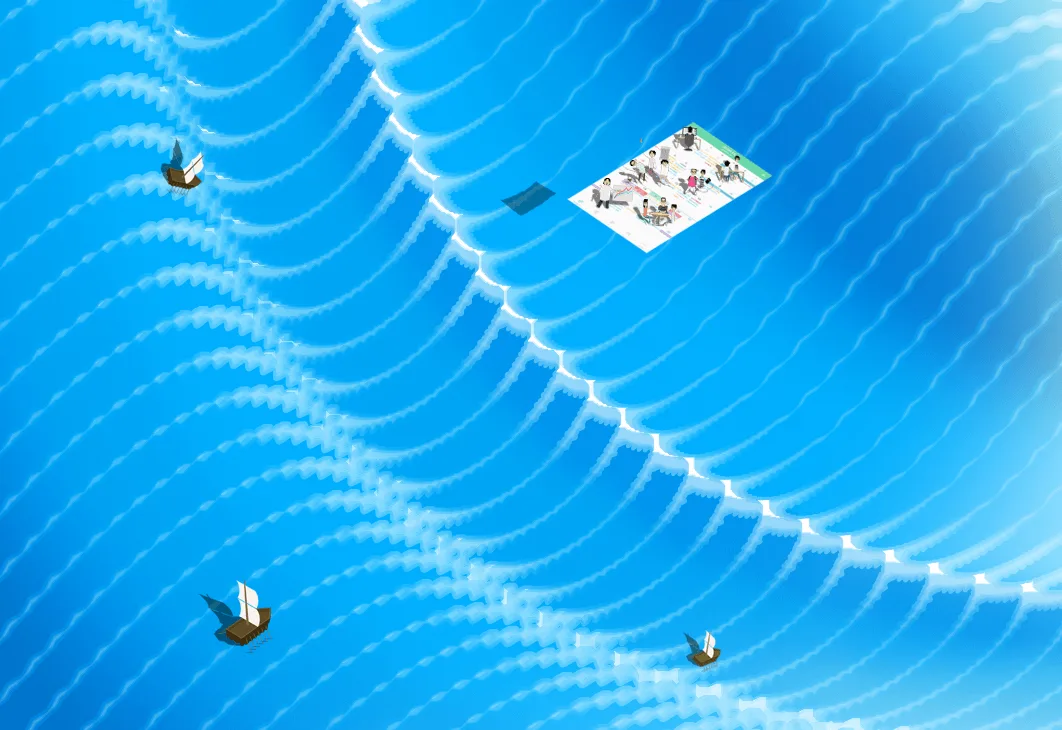Keeping track of company internal schedule to reduce unnecessary communication.
[TimeTree, Inc.] TimeTree allows you to keep track of in-house schedules in real time, reduce unnecessary communications, and make your company leaner.
Let's look at how TimeTree Inc., the developer of TimeTree, uses the app. First, please tell us briefly about the company.
TimeTree, Inc. develops and operates smartphone apps. Currently, the company has about 10 employees.
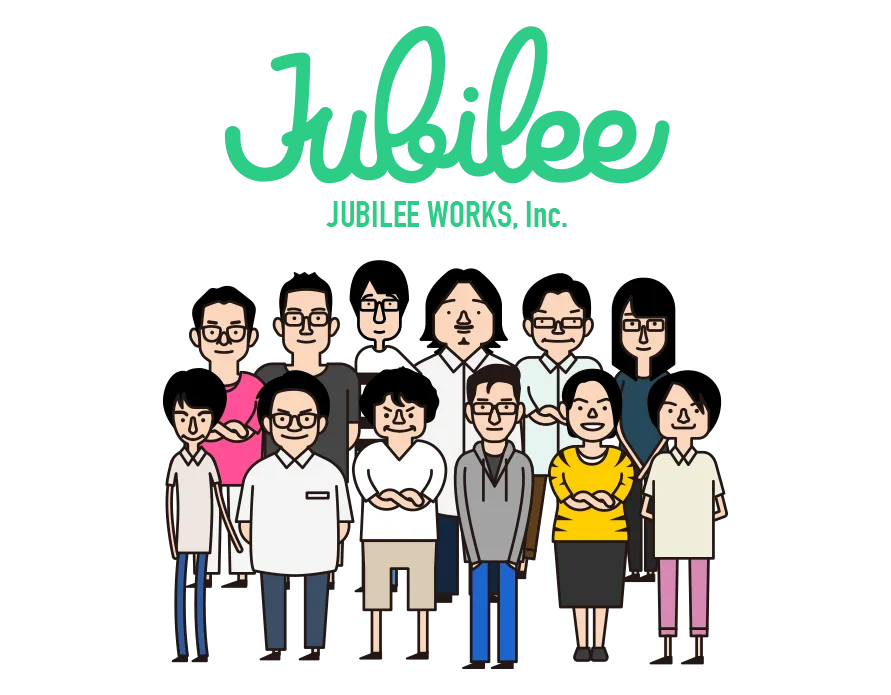
How do you use TimeTree at work?
We save all details related to work, everything from meetings and when our members go on business trips or receive visitors to office cleaning. We were using Google Calendar as an in-house shared tool, but because it was designed for input on a computer, it was difficult to check details or save schedules on a smartphone, and it was a hassle to use.
There were some features that were annoying in terms of their functionality, such as functions that were unnecessary as they were never used or were complicated, which made it difficult to get widespread use among employees, right?
Is there anything that has changed as a result of using TimeTree?
TimeTree is mainly for schedule sharing on smartphones, so even if you are not in front of a company computer if the time of a meeting is changed, all parties are notified of the change in real time, which is great. This has also meant that things move faster at the company. Several times, I've been notified on the train home that "tomorrow's business trip has been postponed."
Do you often make sudden schedule changes?
Yes, we do. Many of our members have children, so we often have to change meeting times because someone has to go and pick up their child when they have a fever, for example. At times like that, it's nice to be able to notify people of these changes in real time.
Are there any other situations where you find it useful?
It’s really convenient to communicate about each specific scheduled event. Suppose, you're meeting up with other members, when you're going on a business trip together, for example. In that case, it is also useful to be able to communicate with messages specific to that trip, like "I'm running a bit late" or "I've arrived!" If you post a photo of the meeting place, it makes things easy for everyone.
This feature really is useful, isn't it? Because if you do that on LINE, it's just part of a thread and you lose track of what you're all talking about.
In addition, we also use it to manage our members' work attendance. If we enter the details of who is taking time off and when it's easier to set up meetings. And if you save the details of payment deadlines, you can use them as a reminder for managing them.
This is a feature I'd definitely recommend.
The TimeTree application itself is free to use. Start off by using it casually with a few people, and contact us if you have any questions.